Canva & Photoshop Designing
Overview: I have a passion for creating visually engaging content, and I’ve utilized both Canva and Photoshop to design a variety of social media posts. Here’s a closer look at my creative process and the skills I’ve honed through these tools.
Canva:
- Ease of Use: Canva’s user-friendly interface allowed me to quickly create stunning visuals, perfect for those tight deadlines and last-minute requests.
- Templates and Customization: I utilized Canva’s extensive library of templates to kickstart my designs, customizing them to fit brand aesthetics and messaging.
- Consistency: Ensured brand consistency across all posts by using predefined color palettes, fonts, and design elements.
- Collaboration: Worked collaboratively with team members by sharing designs directly on Canva, incorporating feedback in real-time.


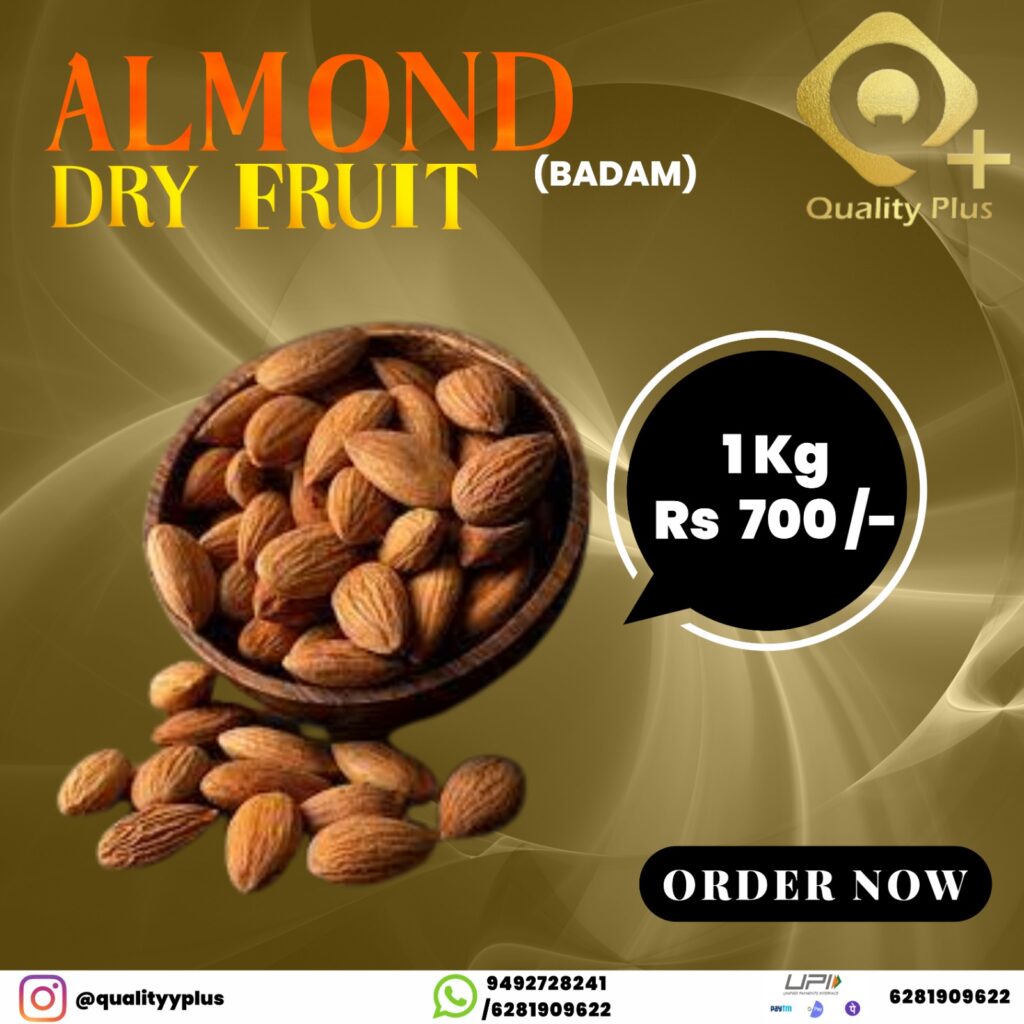

Photoshop:
- Advanced Editing: Leveraged Photoshop’s powerful editing tools to create more intricate and polished designs.
- Creativity and Precision: Used layers, masks, and various filters to enhance images and add unique effects, bringing my creative vision to life.
- Professional Quality: Produced high-resolution graphics suitable for various platforms, ensuring clarity and impact across different devices.
